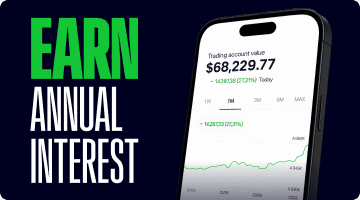eToro has arrived in Singapore
Most investors in Singapore know what they want from a broker. The challenge is finding one that...
eToro enhances local trading experience in Denmark with DKK accounts
Danish users can now use DKK to deposit, hold and invest on eToro
Local users will soon be...
eToro partners with BWT Alpine Formula One Team ahead of the 2026 season
LONDON, 15th January 2026 – BWT Alpine Formula One Team and eToro have today announced a...
eToro announces multi-year sponsorship agreements with four Ligue 1 clubs starting 2025/26 season
eToro becomes the Official Trading Partner of AS Monaco, LOSC Lille, Olympique Marseille and...
The Audacity of Wealth: Jennifer Okpechi on why Financial Freedom is a Woman’s Greatest Tool
For project manager and Scrum Master Jennifer Okpechi, investing isn’t just about numbers, it’s...
Breaking the Comparison Trap: Jessie Leong on Why Your Financial Journey Is Never "Apples to Apples"
For writer and How I Fund This founder Jessie Leong, the hardest step wasn't learning the jargon,...