Hello everyone,
I haven’t posted anything for a while, but I am very happy to be back and to present to you our new Customer Service Center.
In our efforts to provide better customer service for our traders we have created a one-stop-shop where you can see all your cases and chats, reply to any of these cases, submit questions and track all opened issues.
Now let’s go into a little more detail:
If you want to access the customer service center you need to go to our help page and select the “Write to us” option located on the top right of the screen.
You will then be prompted to login to your account, if you are an existing user.
Once you login, you will see a list of all your opened and closed cases arranged by the last updated time:
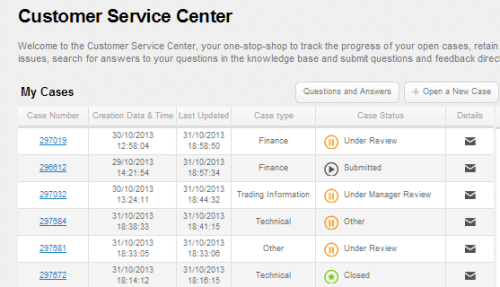
You will have the option to go back to the help page by selecting “Questions and Answers” or to “Open a New Case”.
In the table you will be able to see your case number and several other details about the case including the case status.
Right after sending a case through to us the status will appear as “Submitted”.
Since we often use the help of other departments when replying to you in order to give you the best answers, you will see your case “Under review” if we are checking it with our technical team or maybe our finance department.
Once we answered your inquiry and we are not waiting for more information from you we will consider your case “Resolved”.
If we answered, but we are waiting for more information from your side the case status will be “Awaiting Your Reply” or “Awaiting Your approval”.
Whenever we send you an answer the case will move to the top of the list and the row will be highlighted.
![]()
If you want to see the details of the case, simply click on the case number or on the envelope located on the right side of the case line.
After expanding the case you will see the full case history with timestamps and you will have the option to reply directly from this page by clicking on the blue “Reply” button.

When looking for a specific case or, for example, for all cases that are tagged as “Technical”, you can use the Filtering options located on the right side of the screen.
*Please note that if you reply to a case and then refresh the page or login again the line with this case will appear as highlighted as well.
The Customer Service Center is currently available in English only, but not to worry, it will be available in all the major languages spoken by the eToro community very soon!
We hope you love it as much as we do and please feel free to share your feedback in the comments below!

