Here’s one for all of you seasoned traders out there – One Click Trading was just released to The New eToro App!
One Click Trading mode is very useful for experienced traders who want to open trades immediately, without confirmation, using pre-determined trade parameters (Amount, Leverage, Stop Loss and Take Profit).
It can be especially indispensable during times of high volatility when you really need to be able to jump into the action at the click of a button.
Thanks to One Click Trading mode you will be able to open trades faster than ever before!
Turning on One Click Trading Mode
You can switch one click trading mode on in the new “Trading” settings screen:
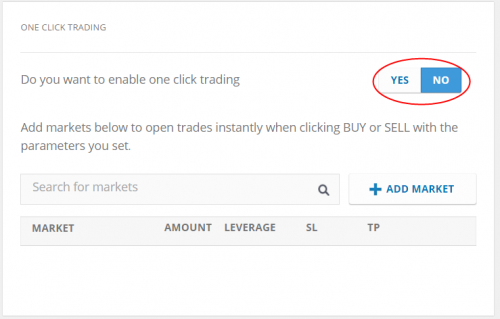
Or by using the cogwheel drop down in your watchlist:
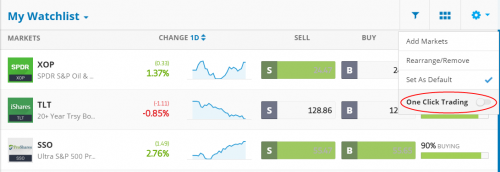
Adding markets to One Click Trading
One Click Trading will only work for markets you’ve selected, and for which you’ve configured their trade parameters.
You can add instruments in the trading settings using the search (see below) or the add market tool.
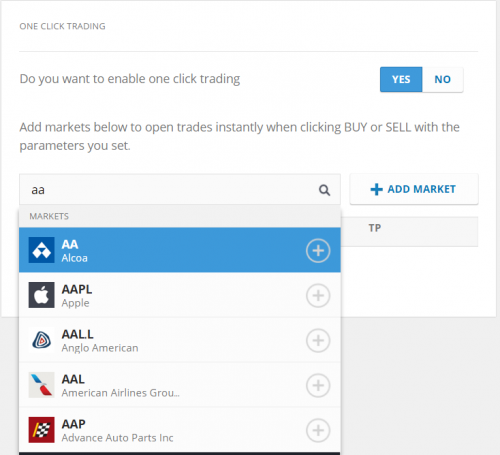
Alternatively, you can add instruments whenever you open a trade in a market that is not on your one click trading list:
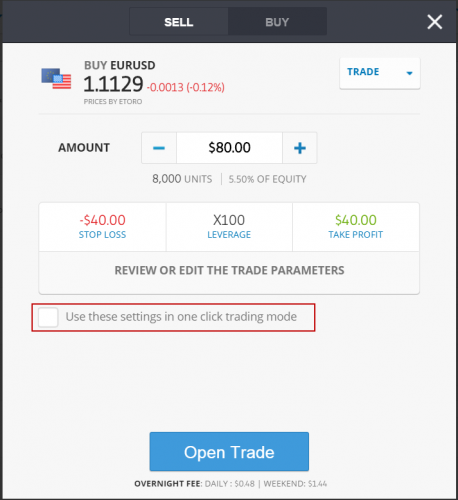
Setting Trade Parameters
Once you’ve added a market to your one click trading list, you can set your preferred trade parameters: Amount, Leverage, Stop Loss and Take Profit.
The Stop Loss and Take Profit can be set to either “Default” which currently is the platform default of 50%, or to “Max” which will set the maximum allowable value for each (currently 50% to SL and 1000% to TP)
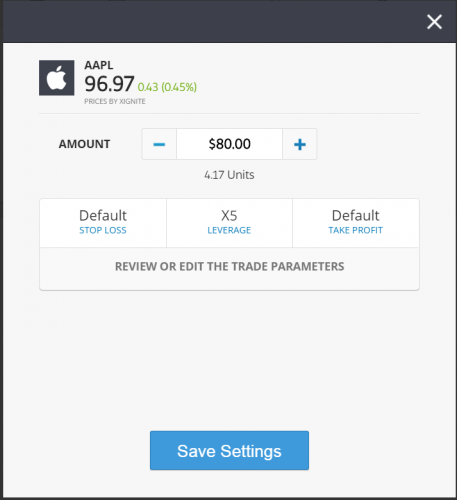
…And then what?
After selecting your preferred markets and trade parameters, and turning the one click trading mode on, all BUY/SELL buttons of the markets you’ve selected will turn grey, so you’ll know that they will open a trade immediately when clicked. Closing a trade on an instrument that’s featured in your one click trading list will also be executed immediately, without confirmation.
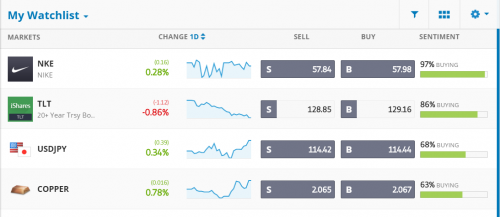
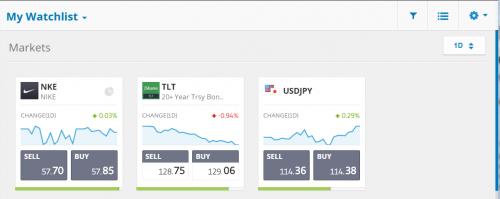
One click trading is an extremely useful and widely popular feature in the investment community, but one that should be used with caution and discretion, as there is no confirmation asked when opening a trade. Once a trade is opened you can close it, but you cannot cancel it.
So please give it your full consideration before turning this mode on.
We hope you make the best use of this exciting new feature and we can’t wait to hear your feedback!

