We are very happy to announce the release of a brand new version of eToro’s award-winning CopyTrader. This is the first of several upgrades we’re planning to introduce in the coming future.
So, what’s new with CopyTrader?
New CopyTrader Popup
Once you click the “Copy” button, you’ll immediately notice a fresh new look & feel. We have re-designed the CopyTrader popup with a much cleaner, clear and simple interface. You will also notice two new functions within the CopyTrader popup:
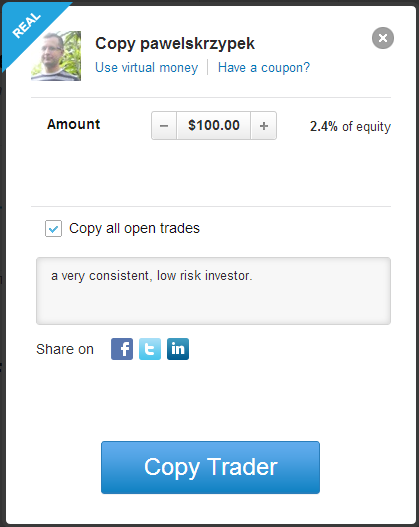
Copy Open Trades!
We’ve been reviewing your feedback and have worked hard to create this significant upgrade. From now on, you can automatically copy all the current open trades of the trader you start copying. This will enable you to be immediately engaged with the trader’s activity. More importantly, it enables you to better copy the trader using proportional amounts while avoiding the distortions that you have previously experienced when you copy a trader who already has open trades that use a significant part of his or her equity. The open trades will be copied with the same settings (Such as Stop Loss, Take Profit, Over Weekend) and the same proportional amount (For the detailed calculation, read below).
Please note: There are currently two scenarios that will not allow a copy of an already open trade:
1. Stock trade or order (will be supported soon).
2. Any trade that should have been opened using less than the minimal copied trade amount (Currently $0.5).
As always, eToro believes in the “Keep It Simple” approach.
If you are a beginner, we recommend keeping this default setting because we believe that this is the best way to experience the CopyTrader function.
If you are an experienced user, you are welcome to view the Open Trades of the user you want to copy and decide whether you do or don’t want to copy all open trades. If you only want to copy the new trades from the moment you start copying, simply deselect this checkbox.
That’s it! We encourage you to try the new CopyTrader. Don’t hesitate to share your feedback by leaving your comments on this post.
Share Your Investment
In addition, the sharing component is now integrated within the CopyTrader confirmation screen without any interference. As long as you have connected at least one of your social network accounts, you will share your new investment with your friends.

Did you know? When you share your new investment, you are actually enabling your friends to get a free $50 gift card to copy the same trader you did. Have you already shared any of your social investments?
Get More Control over Your Wall
We are amazed by the growth of the OpenBook community and the discussions are becoming more and more engaging. However, there are users who violate our community’s code of conduct. Therefore, in this new version we have also granted you more control on what can be displayed on your wall. If you think someone posted an abusive/SPAM post, you can simply click the “Flag as SPAM” link and it will be removed from your wall.
Stay tuned for great new things, coming very soon.
Still reading? As promised, below you can find detailed information regarding the new “Copy Open Trades” calculation.
How do we calculate the copied trade size of an open trade?
First, here are some definitions which will help us to explain the calculation:
Losing Trade Amount – The realized amount of a losing trade of the copied user.
Profitable Trade Amount – The unrealized amount of a profitable trade of the copied user.
Available Balance – The available balance of the copied user.
CopyTrader Amount – The total amount that the copier uses to copy the trader.
When trying to copy an open trade that is currently in profit, the copied trade size will be calculated as follows:
(CopyTrader Amount * Profitable Trade Amount) divided by: (Available Balance + Sum of All Losing Trade Amounts + Sum of All Profitable Trade Amounts).
When trying to copy an open trade that is currently in loss, the copied trade size will be calculated as follows:
(CopyTrader Amount * Losing Trade Amount) divided by: (Available Balance + Sum of All Losing Trade Amounts + Sum of All Profitable Trade Amounts).
As always, we would love to hear your feedback. Please leave your comments below.

