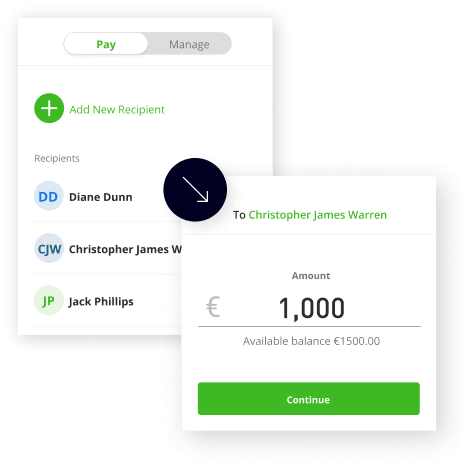Withdraw your funds instantly with eToro Money
The fastest access to your money
eToro Money is a smarter way to manage your money on eToro, connecting seamlessly with your investment account, saving you time and money when you deposit and withdraw funds. Enjoy free and instant deposits with no conversion fees, and instant withdrawals.
You can withdraw any funds that are not in open positions from your eToro available balance.
How to withdraw your funds using eToro Money
Withdraw funds from your investment account to your eToro Money account
Move funds from your eToro Money account to your bank account
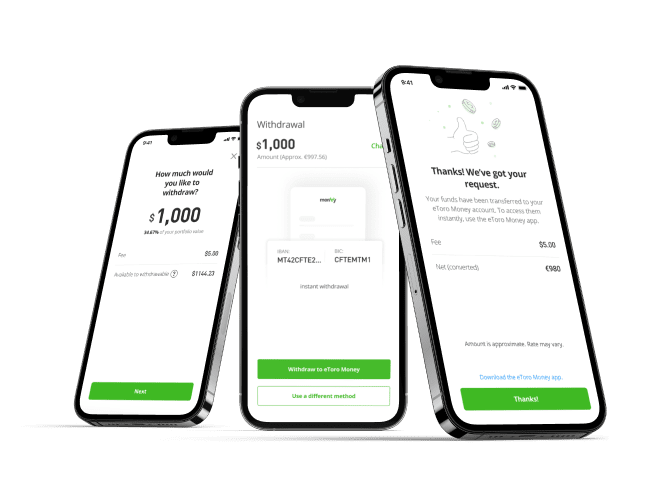
Step 1 Withdraw funds from your investment account
Transferring funds from your investment account to your eToro Money account is quick and easy.
- In your eToro investment account, click Withdraw Funds.
- Enter the amount you wish to withdraw (the minimum is $30).
- Select Withdraw to eToro Money. (This is the default option.)
- Your funds will be instantly transferred to your eToro Money account. However, in some cases, for various reasons, including security, funds may take a little longer to arrive.
Step 2 Withdraw funds from eToro Money to your bank account
Transferring funds from your eToro Money account to an external bank account is also quick and easy. It requires you to set up a new payee from the eToro Money app, if the account you want to move money to isn’t already set up.
- In your eToro Money app, select Payments under the Cash tab.
- Either select the account you want to send the money to, or tap Add to create a new payee.
- Enter the amount you want to transfer.
- Click Continue, then enter a reference and click ‘Send’.
- You will see a confirmation screen. The majority of payments are made immediately, on occasion payments can take up to 2 hours.