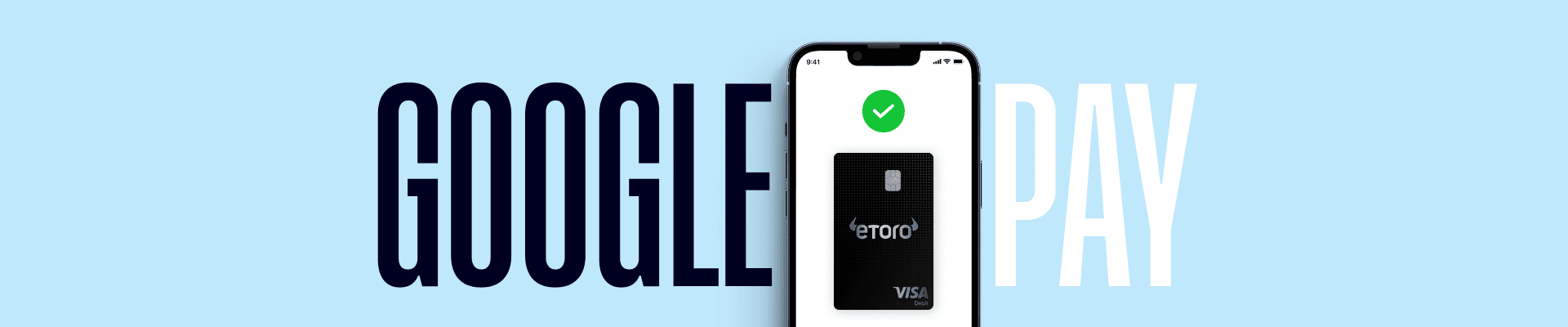Make life a little bit easier by adding your eToro debit card to your Google Wallet on your Android device. Google Pay is a faster, simpler, more secure way to pay.

A faster way to pay
Make payments quickly and easily in stores, in apps and online. No more entering details manually, or trying to find your cards.

Simple to use
When you’re in store, simply activate your phone and tap it against the card reader. If you’re paying online, just choose Google Pay at checkout.

Safe & secure
Your card details are never shared with merchants. Google Pay uses a virtual account number to represent you instead – keeping your payment protected.
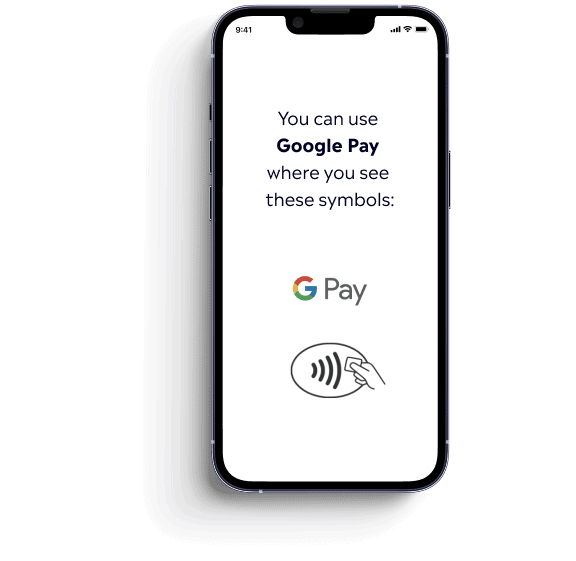
How to set up your eToro card with Google Pay
- Download and open the Google Wallet app
- Add your eToro debit card by taking a picture or entering your card details manually
- Tap Save, read the Google Pay T&Cs and tap Accept
- That’s it! You can start using your card with Google Pay
Legal bits: Android™ and Google Pay™ are trademarks of Google Inc. Google Pay Terms and Conditions apply (these must be accepted when you add your card to Google Wallet). These terms apply in addition to your eToro card Terms and Conditions.
FAQ
Open your Google Wallet app and drag your eToro card to the front of the existing carousel of cards.
There’s no limit, but some merchants will only accept payments of up to £100 on contactless payments. There’s no limit on payments made in-app. See our fees page here for general card usage limits.
If you lose your phone, or it’s been stolen, you can use Find My Device to instantly lock it. You can then secure it with a new password, or wipe your personal data completely.
You can also prevent unauthorised Google Pay transactions by blocking your eToro card. Contact our customer support here.
You can use Google Pay on most Android™ devices which support contactless payments.
Yes, you can use your eToro card with Google Pay anywhere that Visa and Google Pay are both accepted, locally and worldwide.
Yes! Just select Google Pay at checkout to pay with your eToro card.
When you use your phone to pay in store, Google Pay doesn’t send your actual card details to the merchant. Instead, a one-time-use account number is used to represent your account information, which ensures your card details are kept safe and secure.
Always make sure you keep your phone and account details safe, to avoid anyone being able to use your phone or your details for payment if your phone is stolen.