Direct Debits available on eToro Money
Direct Debits are not only the most common way for customers to pay companies on a regular basis, they’re also the simplest and most convenient way to make regular payments, handle your monthly outgoings, and keep track of your household bills.
You can use your eToro Money account to make Direct Debit payments.
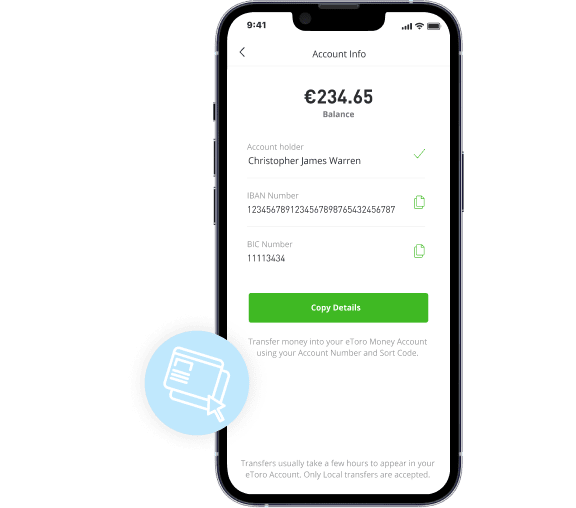
Setting up Direct Debits
with eToro Money
To take advantage of a Direct Debit option offered by a specific company, they will usually have an online form where you’ll need to provide your sort code and account number.
- You can find your sort code and account number details in your eToro Money app, under the Cash tab, in the Account section.
- There’s even a handy Copy Details button, to make your life even easier.
- Then simply share your account details with the company you want to pay.
Managing & Cancelling your Direct Debits
Like anything in life, no Direct Debit is set in stone. You have full control over your Direct Debits and can manage and cancel payments quickly and simply in the app.
- Go to your eToro Money app.
- Select the Cash tab.
- Go to the Payments section.
- Click Manage.
As you’ll see, all your Direct Debit payments are clearly displayed.
Tap any transaction to see more details about it, or to cancel it.
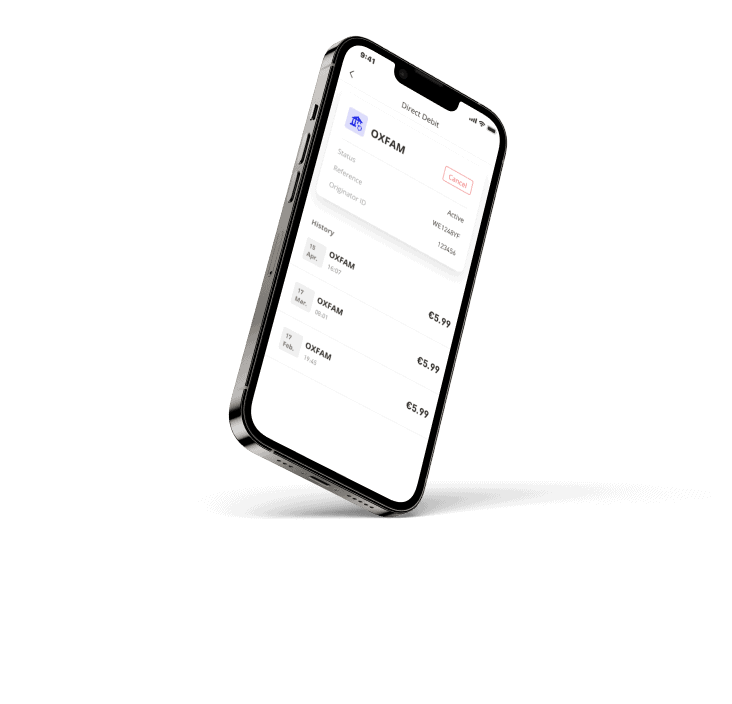

Helpful reminders
We’re here to help. We’ll send you a notification the business day before a Direct Debit is due, and we’ll also let you know if you’ve got enough balance to cover it, or if you need to top up your account – so please turn your notifications on from the main menu in the app. Don’t forget to also turn on notification settings on your phone.
Got questions? Talk to our Customer Service team via the main menu in the eToro Money app, or click here.


