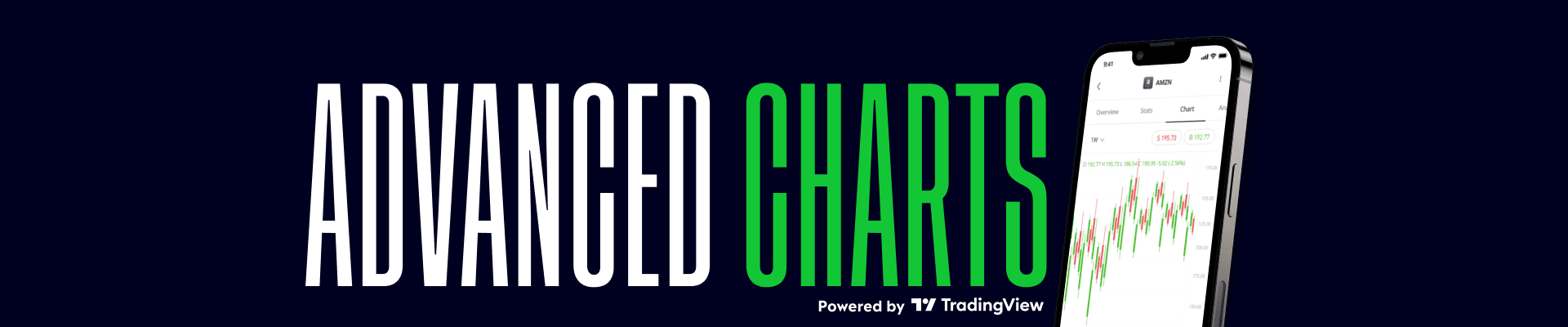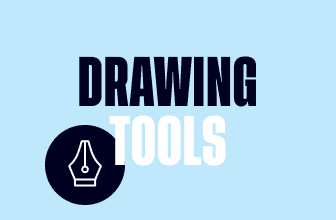Technical analysis done right
Technical analysis is more than just charts and predictions. The right tools bring you up-to-the-moment data and make it easier to leverage that information into new insights and informed investing decisions.

Feature-rich, powerful, and ideal for the most demanding of users, our state-of-the art charts update live in real time multiple times per second, so you never miss a beat.

Clear, easy-to-read visuals allow investors to take action quickly when time is of the essence. Next-gen mobile-optimized charting that beats the desktop experience — and has you covered on the go.

Plan your trades with an array of interactive, responsive charting tools that help you invest smarter, with
seven chart types, 50+ drawing tools, and
100+ indicators. Then, save your favorite templates for easy access.
Never miss a trend
Indicators are powerful because they allow you to analyze the markets from different perspectives. Built on the basis of trading statistics, analyzing changes in indicator values can help you anticipate future market moves and opportunities.
Easily view over a hundred of the most popular indicators with various options for moving averages, price channels, and oscillators. Whatever the methodology you use to invest, you’ll find indicators that can help guide your decisions.

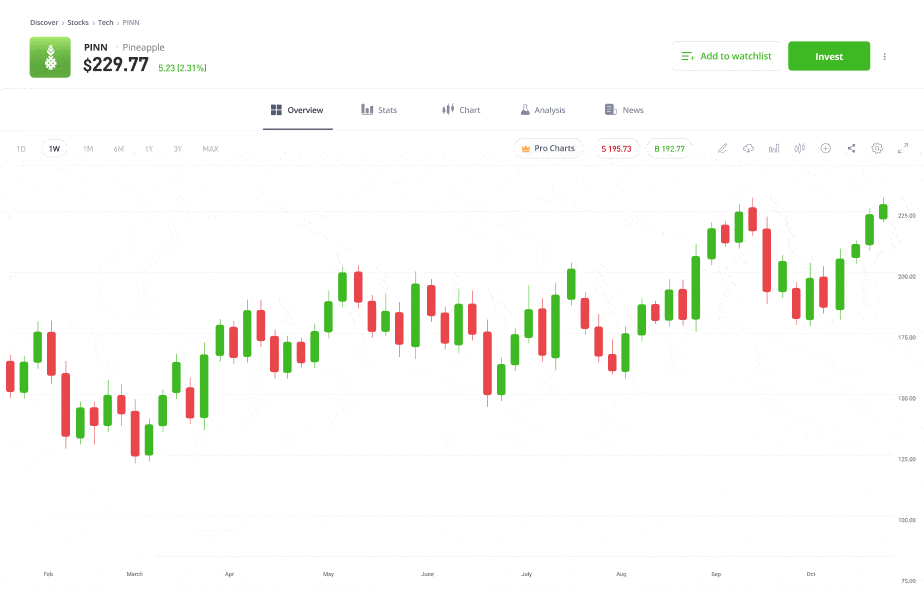
Your charts, your way
Customize your charts to reflect your strategies and preferences using layouts and templates.
Chart layouts are a convenient way for you to save chart preferences. This includes chart types, colors, drawings, styles, and backgrounds. Templates include indicators and time frames applicable to the charts.
Once you have your ideal charting setup, simply save it for easy retrieval any time.
Come to the dark side…
The Dark Mode feature allows you to change the appearance of your charting interface from a light to a dark theme. More than just a popular aesthetic preference, it also offers benefits that can enhance your user experience:
- Dark Mode reduces strain on the eyes, especially for extended periods or where lighting isn’t optimal.
- Mobile devices can benefit from improved battery life when using Dark Mode.
- Many users find Dark Mode more pleasing to the eye, making their investing more enjoyable.
This feature is readily available across all platforms, whether on desktop or mobile.
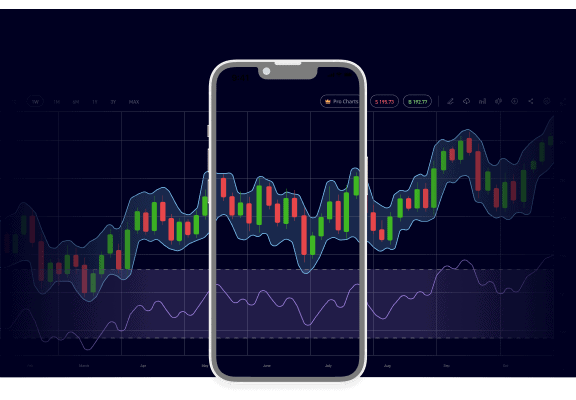
How do I use TradingView charts on eToro?
Watch the videos below to learn the basics of using our advanced charts for technical analysis
eToro Club member? Get even more
Check out what our charts offer in the table below. An eToro Club membership unlocks access to even more tools and features!
| eToro Club exclusive access | All eToro users | |
|---|---|---|
| Charts | ||
| Pro Charts | ||
| Multi-Chart Layouts | ||
| Templates | ||
| Dozens of Analysis tools | ||
| Alerts | ||
| 50+ Smart Drawing Tools | ||
| Custom Time Intervals | ||
| Custom Range Bars |
Ready to take your investing to the next level?
FAQ
- What is technical analysis?
-
Technical analysis studies short-term indicators to identify potentially profitable opportunities in the financial markets. These indicators are often identified on trading charts using candlestick and other chart type patterns. Technical analysis can be done for any financial instrument with historical trading data.
For more information on technical analysis, click here.
- How does technical analysis work?
-
Technical analysis aims to use previous price patterns to predict future movements. Investors forecast price movements by using technical analysis indicators.
There are hundreds of technical indicators, but the main technical analysis indicators are:
* Price Trends
* Moving Averages
* Support and/or resistance levels
* Charting Patterns
* Momentum and volume indicators - How can I access charts on the platform?
-
Go to any asset page and click on the “Chart” tab at the top.
- Which chart types are available?
-
* Candlesticks
* Bars
* Area
* Line
* Baseline
* Hollow Candles
* Heikin-Ashi