Ready to start your options trading journey? This walkthrough will take you through the process on the eToro platform, step by step.
Log in to your account and apply for options trading
To get started, log in to your eToro account. In order to start trading options, you’ll need to apply for a specific options trading account within the main eToro app, which may require you to answer a few questions to make sure you fit the profile for an options trader. All you need to do is navigate to the Wallet tab, click “Get eToro Options” and follow the required prompts. If it’s your first time trading options, you’ll need to answer a few questions before being approved. Your options trading account must be registered and verified before making your first trade.
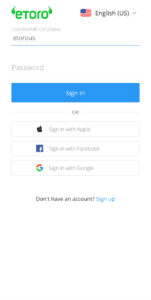
Fund your options trading account
Once approved to start trading options, the next step is to put funds into your options trading account. You can easily move money from your eToro stocks & crypto account to your options trading account. Simply navigate to the Wallet tab, select ‘Internal Transfer’, enter the amount, and then click ‘Confirm’.
One important fact to remember: The funds you have in your eToro stocks & crypto account are different from the ones in your Options account. So you’ll have to fund each account separately.
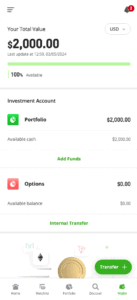
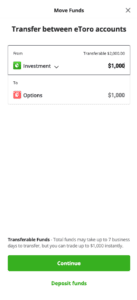

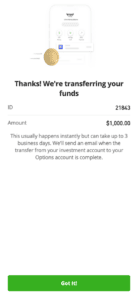
Choose your option
Next, you’ll have to choose an option to trade. Use the Discover page to search for your favorite stocks or ETFs, and find one that you like. Then, hit “Trade” followed by “Trade Options”.
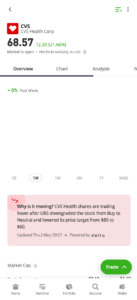

You can choose between a put, a call, or a spread.
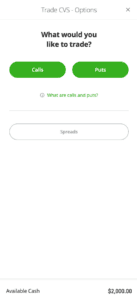
Once you pick the type of option, it’s time to get into the details. Pick the date you expect the option to move by (the expiry date) and the price past which you expect it to move (the strike price). You’ll be presented with the prices of the options available on the page you select your strike price, under the “Price per contract (ask)” section. You’ll also be able to view the option’s trade risk, bid price (current value if sold), daily change in price, and breakeven point.

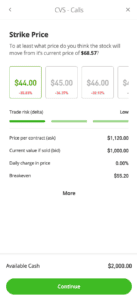
Finally, select the number of 100-share contracts you’d like to purchase.
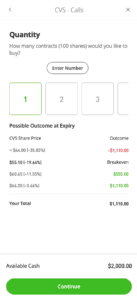
Purchase your option
When you’re ready to purchase your option, simply review all the relevant metrics, and tap “Submit”.
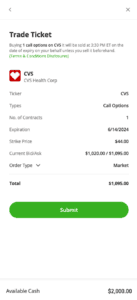
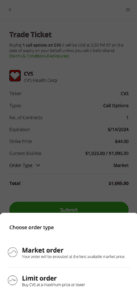
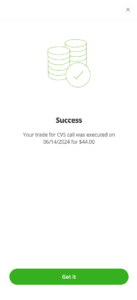
Once you’ve purchased your option, you have some choices to make. One choice is to wait until the expiry date to see what happens. If the stock moves enough in the expected direction, you could make a profit. eToro will close your option at 3:30pm EST on its expiry date*, and you’ll see your pending profit in your account at that time.
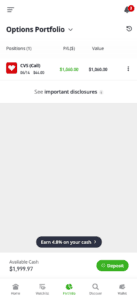
If the stock does not move in the expected direction, or does not move enough, it will either be closed at a partial loss or expire worthless.
Trade your option
If you decide you don’t want to wait for your option to expire and cash out, you can sell it to someone else in the market.
You’ll have to go to your existing ticket, and decide what order type you’d like to pursue: market, limit, or trigger. To learn more about these, you can simply press the link on the screen.
If you choose a limit order, simply set your ask price (we’ll display choices for you, based on what the current bid prices are for similar options), a time limit, and wait to see if someone takes you up on your offer.
Tip: Options trading might not be available for you depending on your country. You can check whether or not the eToro Options service is available in your country by visiting this page.
Conclusion
Options are one more way that you can engage with the market and play a more active role in the management of your portfolio. They can be a powerful tool, when used in ways that fit your strategy.
To get started trading options, download the eToro app.
*In rare instances, we’re unable to sell expiring positions at 3:30pm EST. In these instances, clients are responsible for losses due to assignment or expiry.
This communication is for information and education purposes only and should not be taken as investment advice, a personal recommendation, or an offer of, or solicitation to buy or sell, any financial instruments.
This material has been prepared without taking into account any particular recipient’s investment objectives or financial situation and has not been prepared in accordance with the legal and regulatory requirements to promote independent research. Any references to past or future performance of a financial instrument, index or a packaged investment product are not, and should not be taken as, a reliable indicator of future results.
eToro makes no representation and assumes no liability as to the accuracy or completeness of the content of this publication.


