Curious about options but not confident in your ability to trade them? Luckily, on eToro, you can practice trading before you commit to open positions with real money.
Log in to your account
First, log in to your eToro account.

Choose your option
Next, search for your favorite stocks and ETFs, and choose which one you want to create a draft trade for.
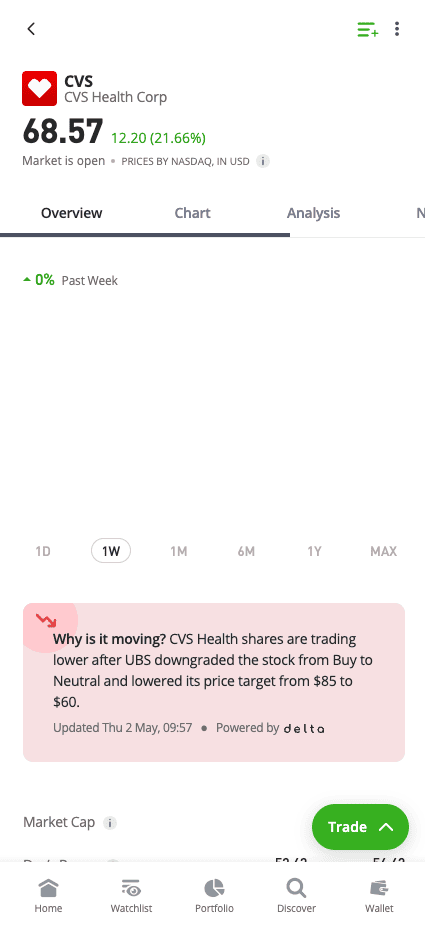
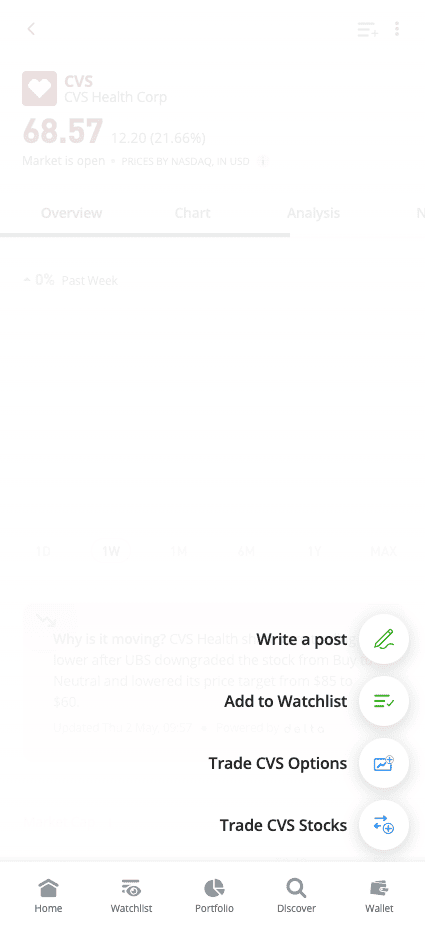
You can choose between calls, puts, and spreads. If you’re still learning about options, you might want to try all three — in separate draft trades — just to see how they work.
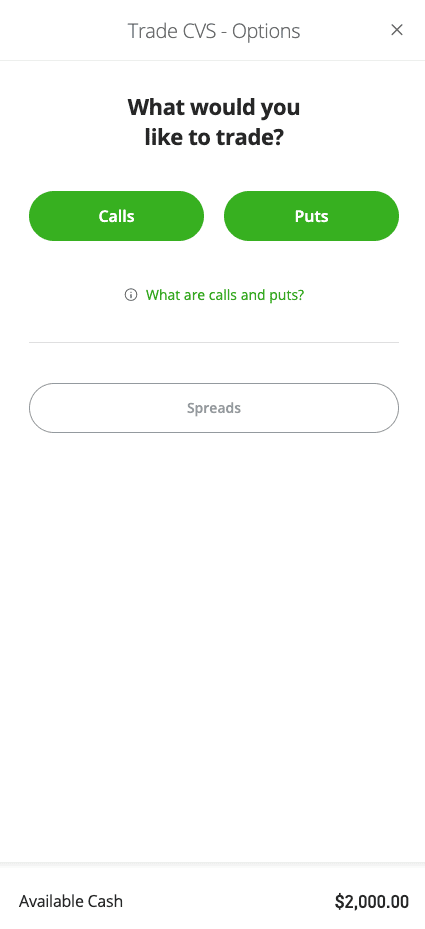
Once you’ve picked your option, it’s time to get into the details. Choose the expiration date of the contract and the strike price that best fits your strategy.
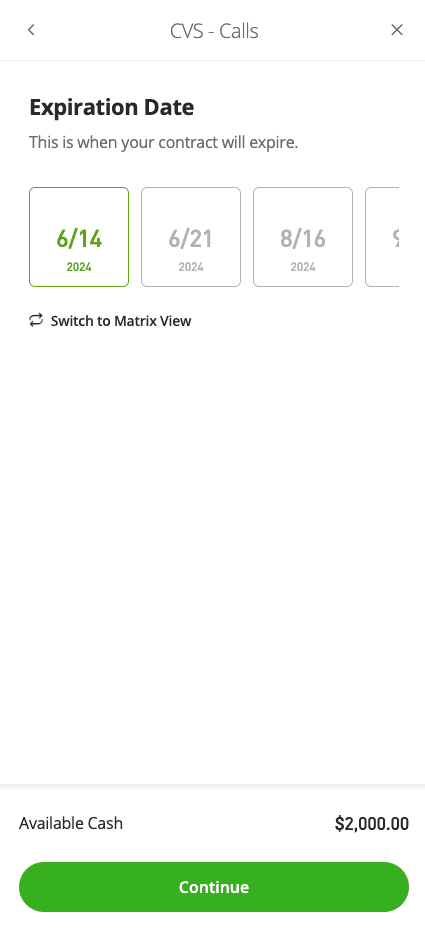
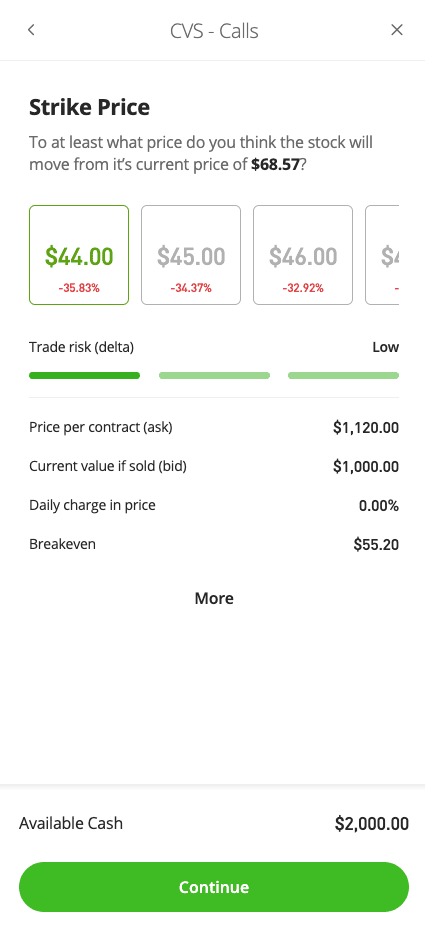

You’ll be presented with the prices of the available options, but don’t worry — with draft trading, you won’t risk any real cash.
Create your draft trade
Review your option and hit the “Save as draft trade” button.
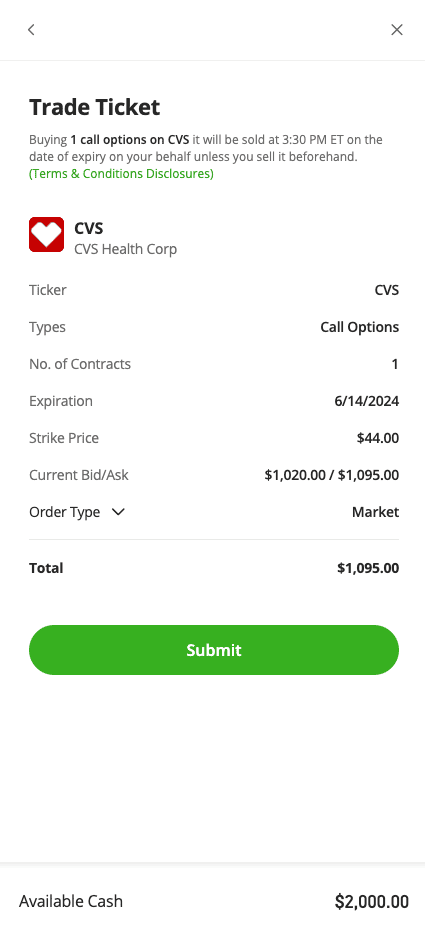
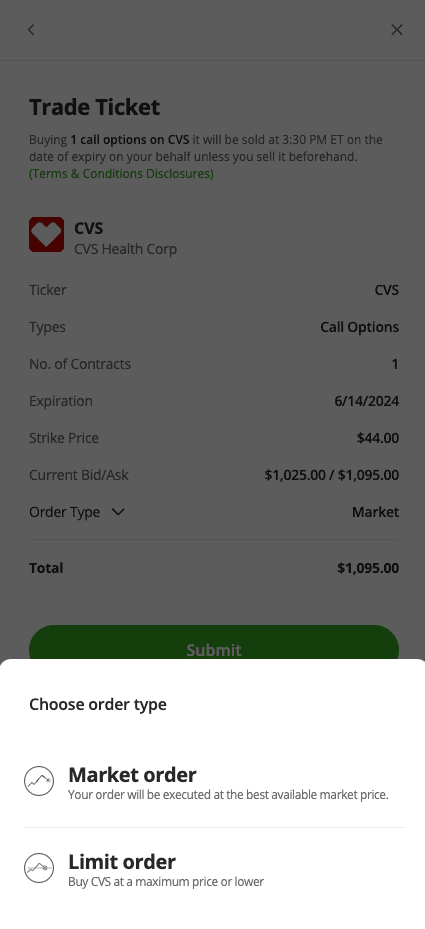
Once you’ve saved your draft trade, you can find it on your Options portfolio screen. You can then wait until the expiry date to see what happens, delete your trade draft, or you can turn your draft trade into a real trade, at any time. Just hit the “tap here to execute or delete” button at the bottom of the screen to see your choices.
To see how your draft trade is doing, you’ll want to look at the P/L section. There, you can see what you would have made or lost if your option was sold or expired at that moment. If it’s positive, your option could have ended with a profit. If it’s negative, well… you can always try again with more draft trades!
Ready to get started? Download the eToro app today.
