Your phone number needs to be verified in your eToro account.
This verification adds an extra layer of security to your account, known as two-factor authentication (2FA), which requires two separate, distinct forms of identification to verify it’s really you using the account. Having 2FA enabled ensures that your account is fully secure, and allows you to transfer and receive money safely and securely.
How to verify your phone number
Go to your eToro investment account, and click Settings.
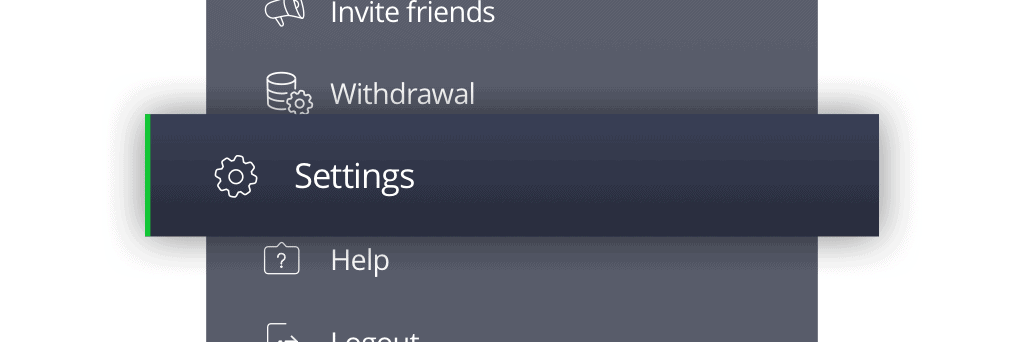
Select Account, and go to Phone.
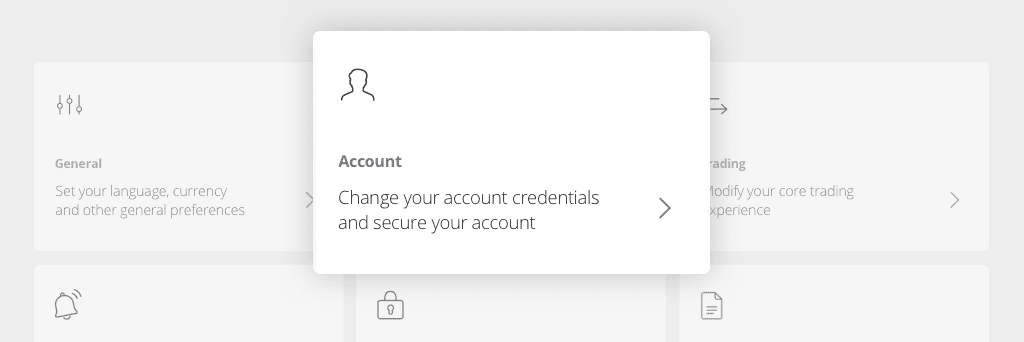
Enter your phone number, and click Save.
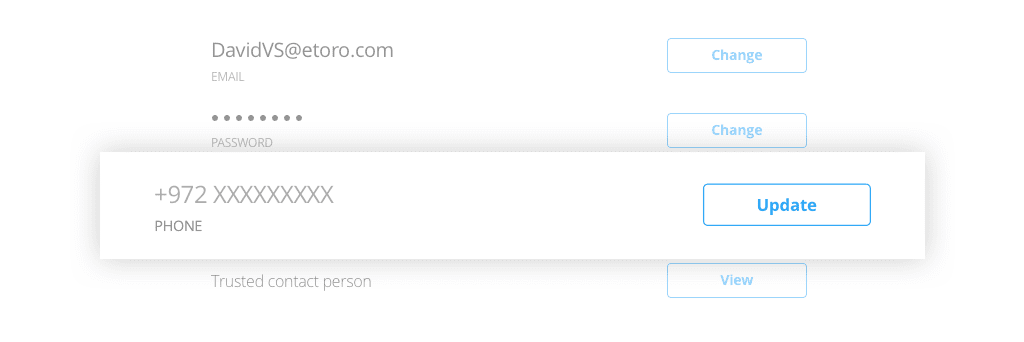
Note: If your phone number is displayed, but does not have the word “verified” underneath it, enter your phone number again, and click Save.
- Once you’ve verified your phone number, we recommend you also switch the ‘Two Factor Authentication’ toggle to ‘On’, to add an extra layer of security to your account.


