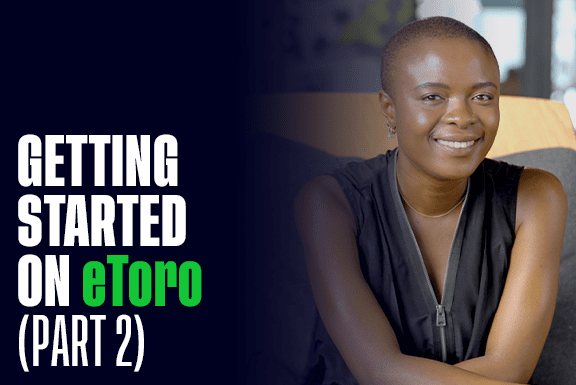Description
Transcript
Hello, welcome back to getting started on eToro.
This is part 2.
I’m going to walk you through some of the features you should check out to get started.
[Homepage]
Your eToro homepage is uniquely designed for you and is the first thing you’ll see when signing into your account.
This is basically your gateway to all of the cool tools and features we have.
Let’s start exploring the markets.
[Discover]
Jump right into the Discover page and check out assets across multiple categories.
eToro is not just another investment platform.
We are all about the people.
So, go to the Copy Trader section and start getting to know the faces that make up the eToro community.
You can also look at their stats such as portfolio performance, average trades, and insights into their investment strategy.
There’s actually enough here for a whole other video.
Let’s talk about it another time.
Moving on.
[Your Watchlist]
The Watchlist serves as your hub for tracking all of the people and assets you care about.
And you can create as many watchlists as you want.
The assets and people you follow will be used to personalise your news feed.
Now, that’s personalisation!
Feel free to explore and adjust and discover more whenever you like.
[Your Portfolio]
After you’ve begun investing in some assets, follow your investment on your Portfolio page.
Click on any asset to get specific info about that investment.
And the rest is history!
Literally.
Use this setting to view the history of your portfolio.
If you want to fine-tune your account and adjust your experience, head over to the settings menu.
All done?
Now you can go ahead if you wish to open a few positions.
Or, learn how to trade and invest on eToro, risk-free, by simply switching to your virtual portfolio and you’re all set
Not trying your virtual account is virtually inexcusable.
That was the last pun.
I promise!
I hope you know a little bit more about eToro now.
Thanks for watching, and I’ll see you on the feed.